This release adds 2 new game servers Counter-Strike 2 and The Front as well as a rework of alerts.
Counter-Strike 2

The with release of Counter-Strike 2 Valve has made available a Linux dedicated server. However, there are a few caveats currently.
Firstly, Valve has not officially announced CS2 community game servers and are still listed as “coming soon”, which is why CS2 server currently seems incomplete (but working). So, treat CS2 server as a “work in progress”.
Secondly, the dedicated server is currently only available via the game client. This means that the whole CS2 game client is downloaded (33GB) with the game server as well as a requirement to log in to a Steam account and add CS2 to the account to download the server. I recommend creating a new Steam account just for your game server, check out the docs for info about Steam accounts. When Valve changes to using the anonymous server appid I will update the server. Update: anonymous login is now available
CS2 replaces CS:GO so the LinuxGSM CS:GO server will be will be deprecated in a future release.
I have also noticed there are not many community Counter-Strike 2 servers currently available on the server list with it mostly being filled with fake servers. Hopefully, Valve tidy things up soon, and community servers fully return.
Alert changes
I have refactored alerts to improve the consistency, look (new colours), and wording of alerts. New alerts can also be enabled (statusalert) to trigger when a server is started, stopped, and restarted as well as new alerts for backups and wipes (Rust). Game icons have also been added to supported services. The More Info button is now hidden if unused and Game Tracker links have been removed.
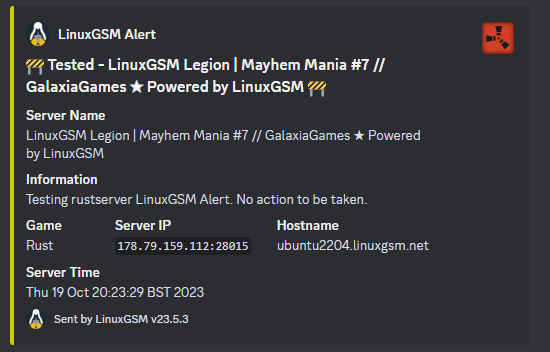
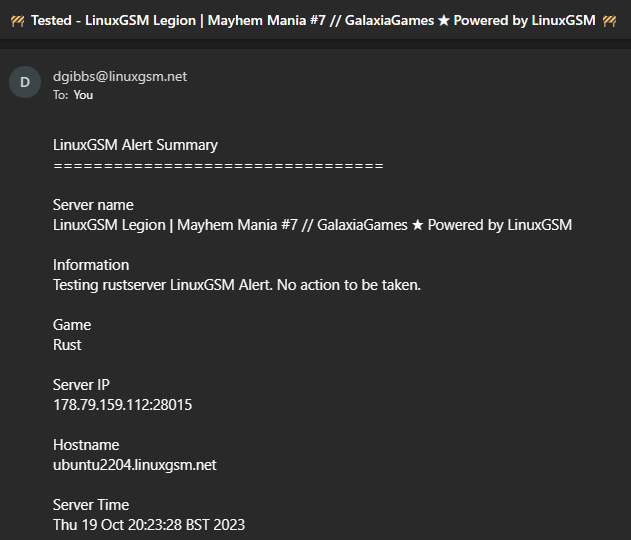

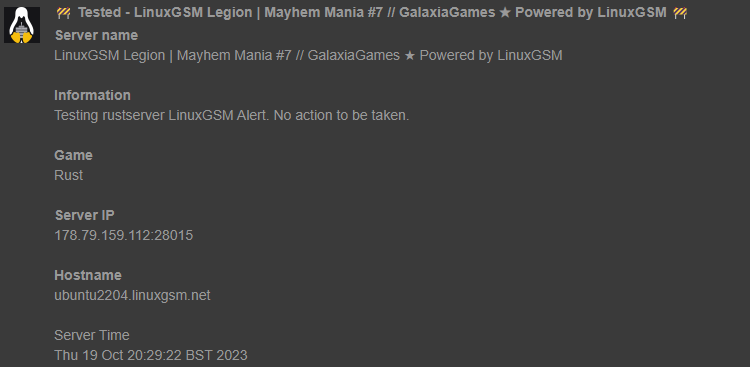
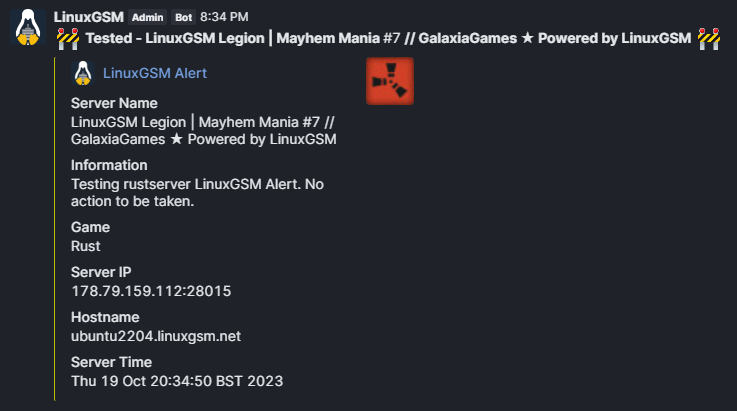

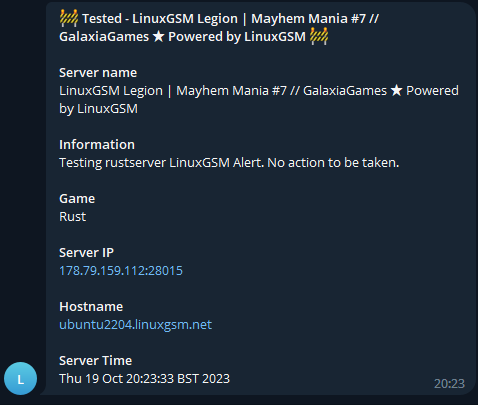
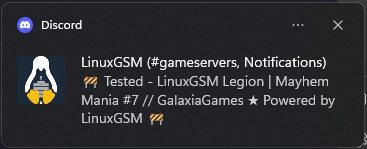
Legacy Code and Deprecation
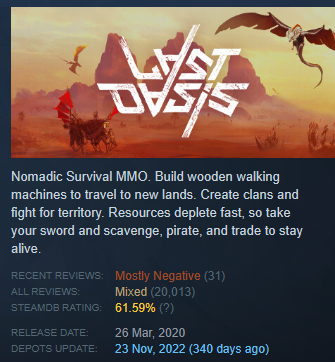
In this release, most code used for legacy purposes has been removed. This is mostly allowing old settings from _default.cfg to continue to work. Most of the legacy code is around 2-3 years old and users should have now migrated to new setting names by now.
I have also decided to deprecate Last Oasis. This is due to the game being abandoned, the game server no longer functioning properly, as well as abysmal user reviews. From time to time game servers that are broken and unused will be removed as each game server takes time to maintain with problematic game servers often taking up a disproportionate amount of time.
Mailgun has also been removed as an alert type as it is now a paid service as well as stats showing for a long time it was completely unused.
UI Updates
I spend a lot of time thinking about the user experience of LinuxGSM and am slowly working on improving the consistency, look, and feel of LinuxGSM as well as streamlining code development. It is a surprisingly difficult task and requires careful consideration. Over the next few releases, you might notice small UX changes to various areas of LinuxGSM. In this release, I have reworked sleep timers to allow me more control of the timing of what is displayed on the CLI. LinuxGSM should feel faster in places or provide more time to read messages when required.
Docker
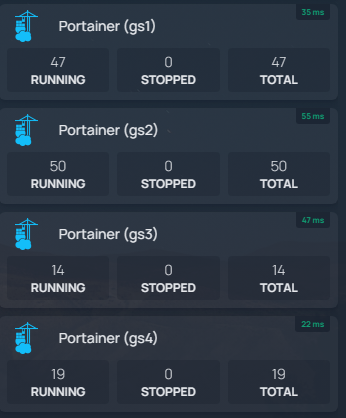
The LinuxGSM Docker image continues to improve the more it is being used. The docker containers have massively helped me with development as I am now able to quickly deploy and run all 130+ servers, allowing me to identify servers that have broken (I hate the discord alert sound now) as well as test code across all game servers at the same time.
If you want to try it out you can check out LinuxGSM docker at Docker Hub.
LinuxGSM Discord Bot
Did you know that LinuxGSM has its own discord bot? You can use it to query your game server as well as the Steam master server. This allows you to check your game server can be seen from the internet. Join the LinuxGSM Discord server to try it out.
Sponsorship
Thank you to everyone who sponsors the project. I have had a recent uptick in new sponsors that have decided to support my development work. If you would like to sponsor me please visit my GitHub Sponsors page. It is also now possible to use sponsors via Patreon from GitHub Sponsors.
And finally as always, thank you to everyone who takes the time to help and support the project.
